2023 Con Hotel Booking System Tutorial
Step 1: Please read the Terms of Use carefully to ensure your rights and interests.
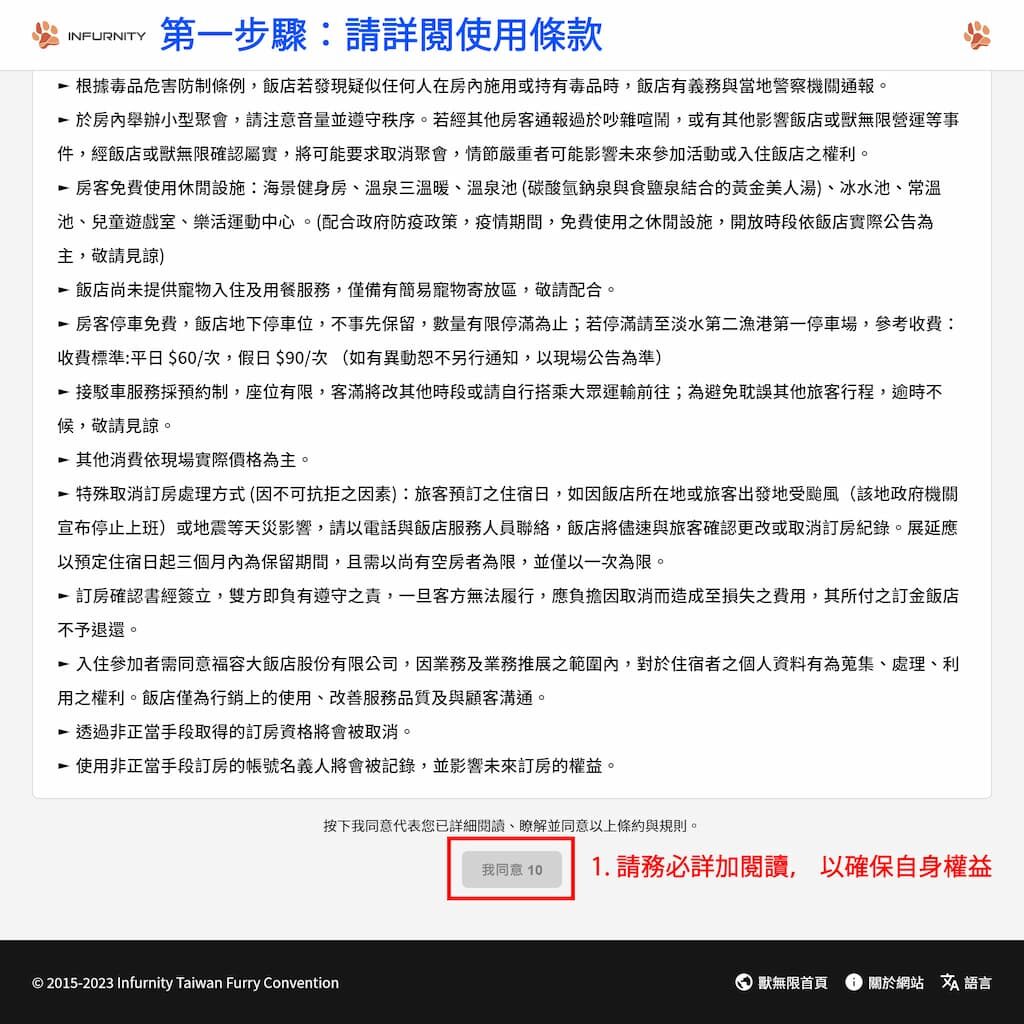
1: Please Read the Terms and Conditions Carefully
Step 2: Search and select room types.
- Check the box to display all room types, including sold out ones.
- Use keywords to search, separate multiple keywords with spaces.
- Display mode: Grid View/List View.

2: Select Your Preferred Room Type
- Enter the room type keyword to search for a room type quickly
- If you select a room type that is sold out, it will show that no more rooms are available
Step 3: Choose dates, number of guests, provide complete identification, answer captcha questions.
3. Select the date range and number of guests.
4. Please provide the “complete” passport numbers due to hotel requirements. (If you haven’t got the passport, you may enter any numbers and update the hotel before OCT.)
5. Fill in the question-answer section.
- The robot checking has been adjusted to accept both uppercase and lowercase letters. Use Arabic numerals for numeric input.
- Note: The price displayed is an estimated price. The actual price will be based on the confirmation letter sent by the hotel.

Step 4: Complete the booking!
If you have reached this step, it means your booking is successful. Please stay tuned to your email inbox for the “Booking Confirmation” from the hotel.
